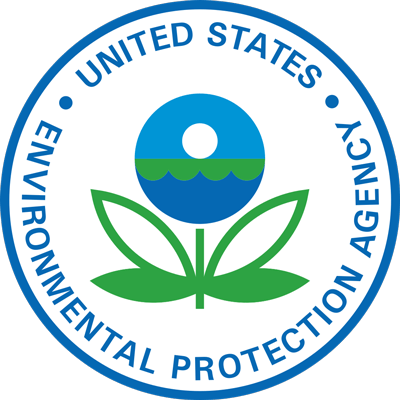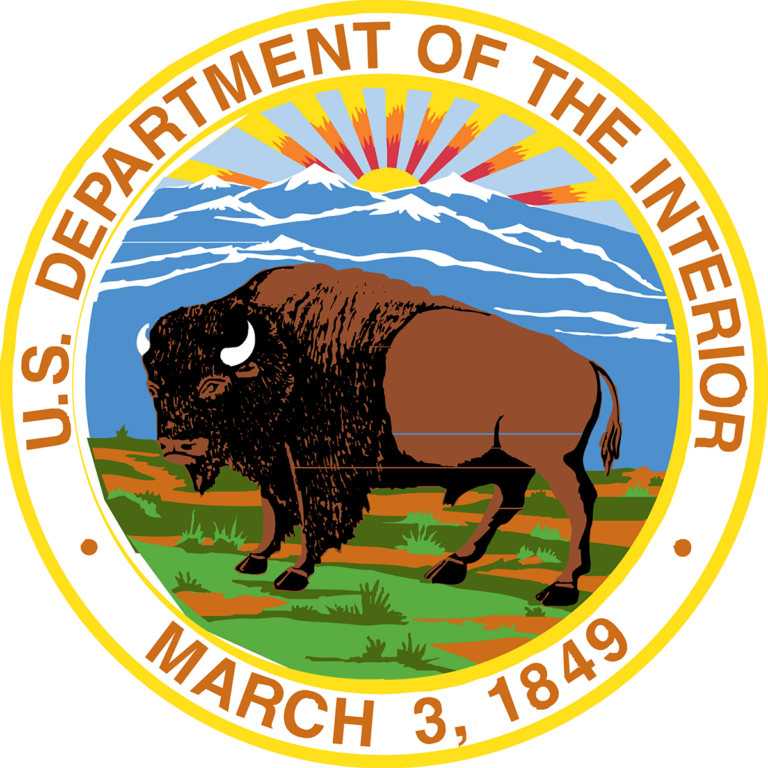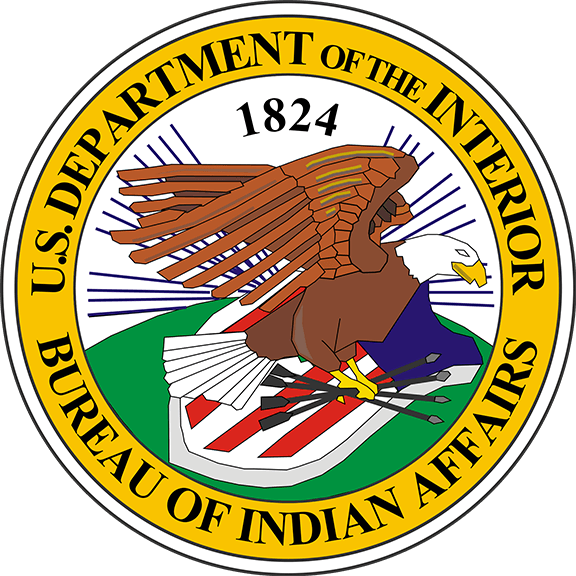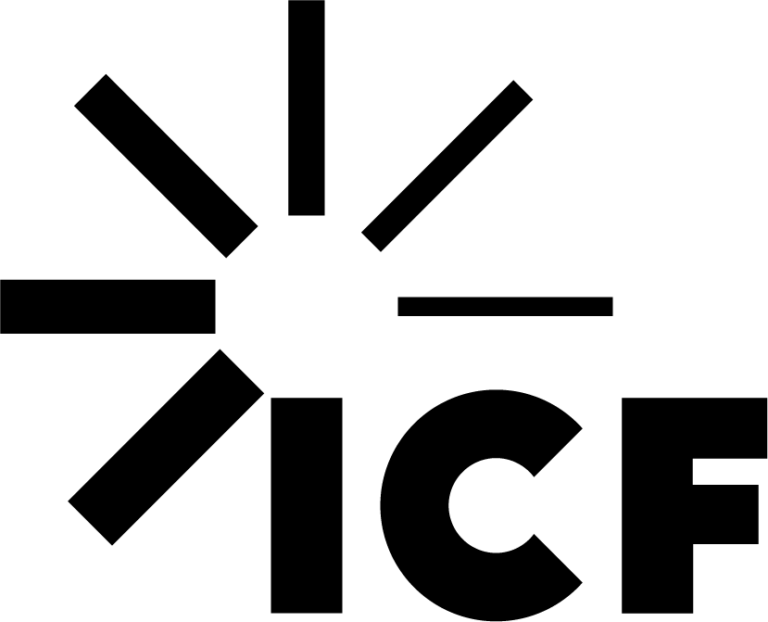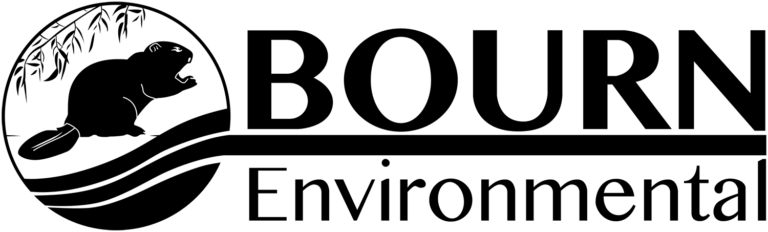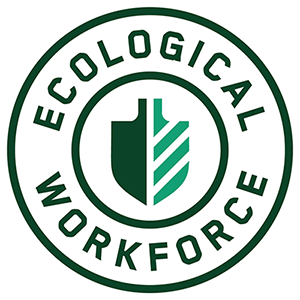Submit for On-Demand Presentations through February 2024.
❖ Wetlands, Streams, Water, Fish, Wildlife, Carbon, Biodiversity
❖ Compliance, Voluntary and Resilience/Program Driven Approaches
❖ Nature-based Solutions, Innovative Technology and Data, Policy, Science
❖ Compliance, Voluntary and Resilience/Program Driven Approaches
❖ Nature-based Solutions, Innovative Technology and Data, Policy, Science
While the October 1 deadline has passed for in-person program submissions, we accept submissions for on-demand presentations through February.
Have some new research, study or case study to share? This is the ideal opportunity for those with research and studies, and relevant case studies. All submissions are to be designed to inform and educate; promotion sales pitches are not accepted. This opportunity is offered only to registered* attendees of EMC 2024. In-Person or Virtual attendee can present! Once accepted you just upload slides and record directly on our virtual platform, taking questions from attendees through the Q&A system.
DEADLINE FOR SUBMISSION IS FEBRUARY 2024